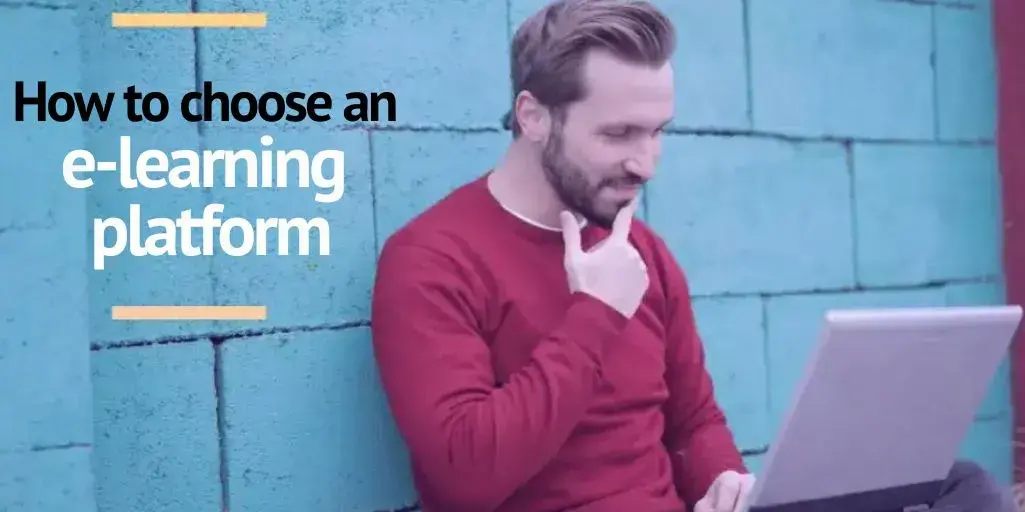Recognising the characteristics of the e-learning platform you need is very easy if you are clear about the use you are going to make of it.
Do you need it for your academy or training centre, are you going to provide internal training to your employees or clients, do you need it for your consultancy or for a non-profit organisation?
Regardless of what your idea is, there are some simple to detect basics and extraordinary functionalities that you should not give up.
Here you have the list of essentials so that you don’t fail in your choice.
What to evaluate before identifying the characteristics of the e-learning platform
- How much you want to invest.
- What technical expertise you have.
- How much time you have to implement it.
Open source platforms
Commercial platforms
Do you want to forget about the technological part and acquire a platform that you don’t have to install on your server and has all the attributes integrated? Go for a commercial platforms one.
You can pay per licence (monthly fees) or per use (depending on the number of active students you have). They are hosted in the cloud, so you do not need to install them on any server.
Once you contract it, the platform is operational and the only requirement you need is an internet connection.
Although they are not customised platforms, they do offer the possibility of customising them with your corporate image and your own URL.
The main difference compared to open source platforms is that the platform is ready to use, you can work from anywhere and benefit from all its features without any risk, and regardless of the resources you have.
It is the provider who develops, maintains, updates and takes care of everything related to the behaviour of the service. Pure evolution, that’s all.
Ease of use: the attribute everyone is looking for in an LMS platform
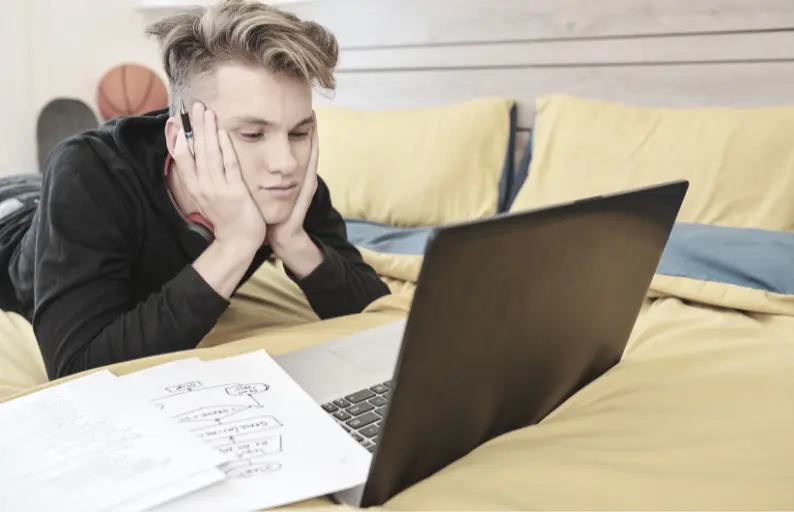
It’s basic: an LMS platform has to be really easy to use, even for those who don’t know the technical jargon or the online world.
We start from the misconception that a platform can be something complex and difficult to understand or manage. This is not the case.
You don’t have to be an e-learning expert or a computer technician to get the most out of the tool with complete autonomy.
The platform should make your tasks easy, not give you problems.
How to assess usability?
Try it a thousand times. That is the key.
- Look at what it shows you in the first instance, whether the path it makes you follow is logical.
- Did you find it pleasant and did you manage to complete each task or action comfortably?
- If at the end of your test you perceive that it is extremely simple and intuitive in terms of navigation, it is clear: this platform is easy to use.
Asegúrate de encontrar esta característica en tu plataforma e-learning, ya que hay muchas que siguen siendo desconsideradas con el usuario final y es uno de los principales hándicaps que ofrecen algunas en la actualidad.
Clarity and simplicity of an e-learning platform
Here we refer to how the platform communicates with us.
That is to say, the order, simplicity and cleanliness with which it leads us to execute the different actions and how it displays the contents so that we find it easy to move through it.
It seems obvious, but this is one of the basic features that not all e-learning platforms offer.
How to assess clarity and simplicity as basic characteristics?
- That the information is displayed in an organised and understandable way: with easy concepts, clarifications to guide your steps and warnings for unfavourable actions that you should be aware of.
- That it does not take up your time: see that the structure and options help you in navigation, without complications with the settings. Look at how the elements of the site are organised and if it makes it logical for you to move around the platform with few steps: do you find breadcrumbs that guide you through each task? Does it offer too many options that make it complicated or is it comfortable for you?
- It should have a user-friendly design: if the experience is visually pleasant, it will also be useful for you to achieve your objective at all times. The design has to add and help, not interfere. It must have everything you need and, at the same time, simplify your actions.
- This visual harmony should be pleasant and natural in any medium you use. Be sure to try it on all of them and check that it adapts perfectly to those devices that may be useful to you.
Productivity at its best: the smart feature of an e-learning LMS
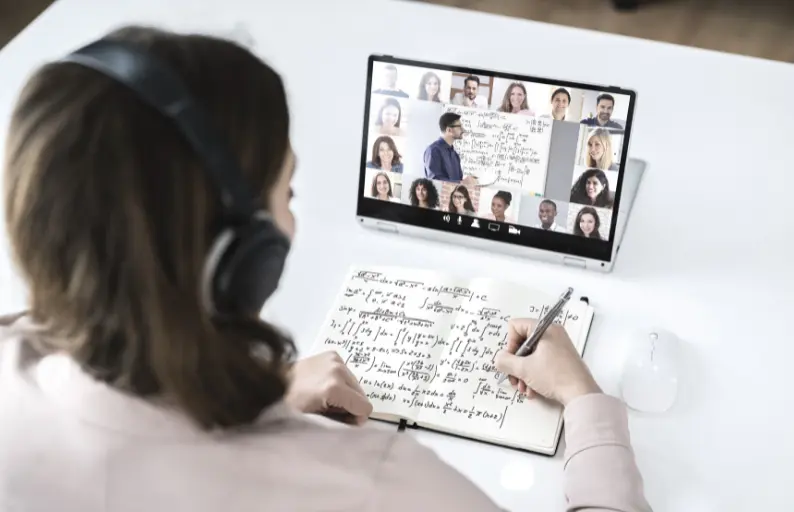
- Create and upload content easily and in any format: shape the course and structure it according to the objectives of the training you wish to provide. This provides dynamism and is very attractive for the entire educational community.
- Register learners: the e-learning platform is the meeting place for the different participants in the training and, therefore, where you will have to register them, grant them permissions and access.
- Comunicate and resolve doubts: in a training project there are always questions to be clarified or topics for discussion. Having channels that make communication possible is essential to provide dynamism and motivate students.
- Monitoring learners' progress: the main advantage of online training has a lot to do with the flexibility of space and time. However, regardless of the type of content you teach or the modality (synchronous or asynchronous), there may be cases of blocking or demotivation when faced with a certain subject. Therefore, it is important that the platform offers solutions to these circumstances.
- Evaluate and show achievements: grading tools that allow the teacher and student to be aware of the assimilation of the material by means of exams and types of activities.
- Analyse and measure: to have reports and graphs that allow for in-depth analysis of student behaviour over the course of the training period (and thus inform students of their strengths or areas for improvement); and of the course itself, in order to improve future editions.
How to identify these characteristics in your e-learning platform?
- The web editor to create content from scratch or upload all kinds of materials in text, video, audio, Scorm, etc. format (and make it easy to do so).
- The possibility to duplicate courses and thus take advantage of content already created for a new one.
- Chat, forum, noticeboard, messaging and videoconferencing services.
- Evaluation and monitoring systems: does it allow you to create progress reports for each student, can you create monitoring alerts, do you have tools available to create diplomas or satisfaction surveys?
- Grading types: options for test-type exams, developmental exams or exams based on participation in forums.
- Exportable reports and graphs: where you can observe the results of the course and the evolution of the student and then share them with as many people as you wish.
A common sense feature: if your e-learning platform is flexible, it is secure.

One thing is clear: your platform must function normally no matter what.
A cloud solution offers great advantages in terms of security. Because it is not hosted on your server, you don’t have to worry about the technological side.
Imagine you have installed the tool on your server and it receives a threat, or your internet connection drops… How would the platform be affected? A failure, no matter how insignificant, can put you out of business for a long time, something you should not allow yourself to do.
Tips for identifying these features well on the e-learning platform
- Try one thing: shut down the platform immediately and see how it reacts when it starts up again. What information does your screen show? What has happened to the data you were handling?
- Regular updates from your provider also give you information about this, as improvements mean that the platform is evolving.
- See if there is a backup option.
How do you ensure that the platform is scalable and adaptable to your training?
The platform you work with is rock-steady, fast and smooth, hassle-free… priceless.
The one requirement of your e-learning platform that only adds up: the support

When faced with a platform, however simple it may be, doubts may arise. Lacking this type of coverage is not advisable.
You need to have a human team that gives you confidence, accompanies you and assists you at all times.
And that you receive this help through any channel, even if there is not a major problem but a simple question that you have to resolve in a logical period of time.
What do you need to look out for in order to find this feature in the e-learning platform?
- Language: Many commercial LMSs are American and only communicate in English. Make sure you find your own.
- The medium: assess the possible ways of contact they offer (phone, email, Skype, etc.).
- Waiting times: help should be provided within sensible margins. Observe how long the response takes.
- Tickets: whether they exist or not (waiting queues).
- The message: what can or cannot be communicated to the support team: only specific incidents or also open queries?
If your LMS platform does not make frequent updates, you will be out of the game.
Although there are specific cases for short periods of time, it is more usual that when you hire an e-learning tool for a project, you do it with a view to the future.
Ask yourself a question: what will the platform look like in a few years?
Technology and the market are evolving, bringing with it new needs, more capabilities and better tools with which to compete.
Does the platform provider study the market, analyse what its customers are proposing, implement new features or enhance existing ones?
It is very important that you look at what the platform can bring you in the future and find out what flexible learning management system and criteria is used for updates.
(And, of course, that they are transparent, free of charge and without interruption of service).
Follow these clues to find out if the tool makes regular improvements:
- Track the information: browse the website, read the blog or sign up for the newsletter. If there are constant updates, you will find this information in all or some of them.
- Talk to the company: give them a call or contact them by mail and answer any questions you may have. Sometimes, we forget the simplest thing.
- Corroborate the information with your customers: Why not? Contact them to find out their opinion and degree of satisfaction with the product.
Other important features of the e-learning platform include

Automate tasks and focus on essentials
Find a tool that allows you to manage the entire training process autonomously and streamline tasks as much as possible.
It is interesting that the platform is accessible from your website or e-commerce to enrol students at the click of a button or that it allows you to redirect information to your operational programmes (HR, etc.).
What can you do?
Talk to the provider and make sure that the platform offers API integration service. This is what will allow you to connect different applications and have them exchange data. This way, you automate tasks and save time.
That speaks of you
In addition to being a great showcase, making the platform your own will make learners remember who they are training with at all times. If they are happy with the course, they will associate this feeling with your brand.
Where to find personalisation options?
Check the configuration options to see if there is a possibility to add your logo, corporate colours and URL.
The provider must be familiar with the world of e-learning.
It is no coincidence that the tool has these qualities.
It is important that you find a provider with experience in e-learning training platforms. If they understand what e-learning is and know the advantages and disadvantages of delivering e-learning, they will include in their tool those that are useful and essential.
If you are up to date and have proven experience working with this type of client, you will recognise the demands of the education sector and adapt them to your tool.
Which e-learning platform is best?
It depends on what you are looking for.
There are different options that concentrate these characteristics to a greater or lesser extent.
Verify that the supplier has developed the tool taking into account:
- The needs demanded by all users of online training.
- The emerging opportunities in the e-learning and technology sectors.
That is why the package of solutions offered must be well thought out and formulated.
If the provider has done its homework, you are sure to find all the features and you will find a stable, complete and competent platform.
Study several e-learning platforms and test the one that fits your project.
Also, make sure you find an e-learning platform that evolves to adapt to change and that this is part of the provider’s daily operations.
Try the e-learning platform and get it right
How about trying it out for 14 days with no obligation?